Welcome to Melding Software
Crafting Solutions
Your source for free PC software designed to enhance your computing experience.
Melding Software will continue to add new software tools.
Visit our free open source GitHub: Melding Software GitHub
Crafting Solutions
Your source for free PC software designed to enhance your computing experience.
Melding Software will continue to add new software tools.
Visit our free open source GitHub: Melding Software GitHub

If you find the software helpful,
consider making a donation to support our development efforts.
All of our software is completely free.
Donations are greatly appreciated.

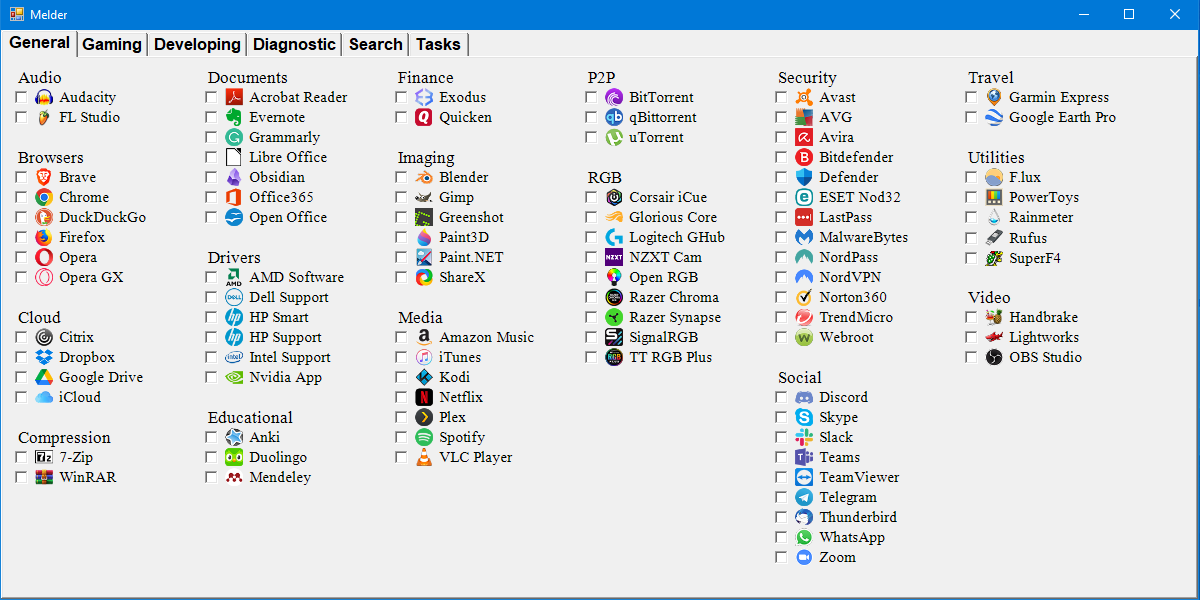
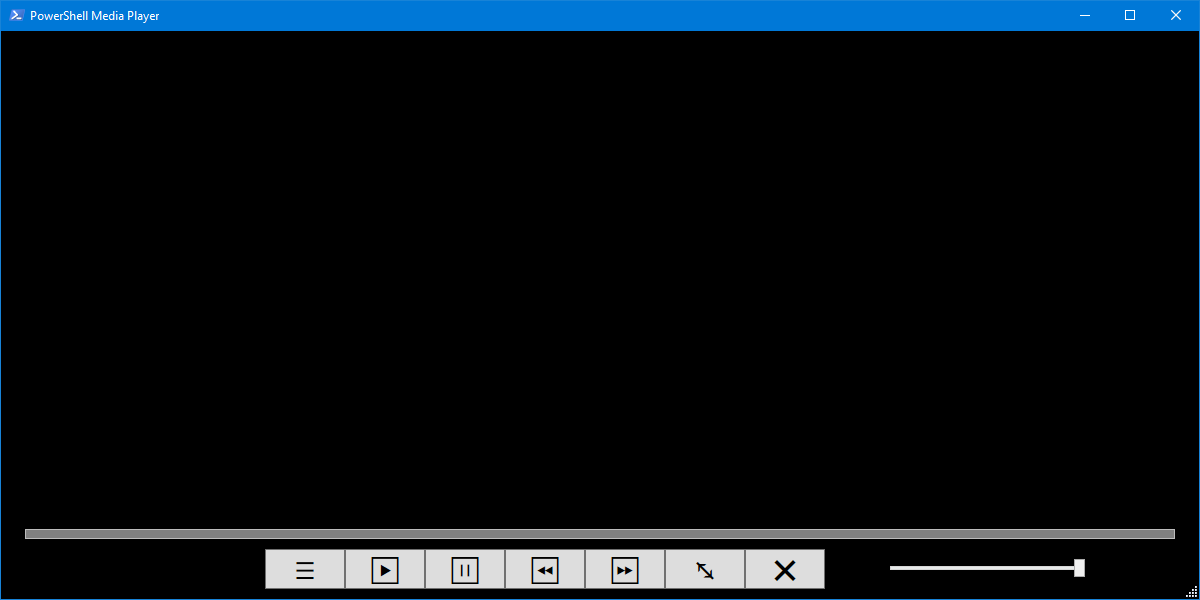
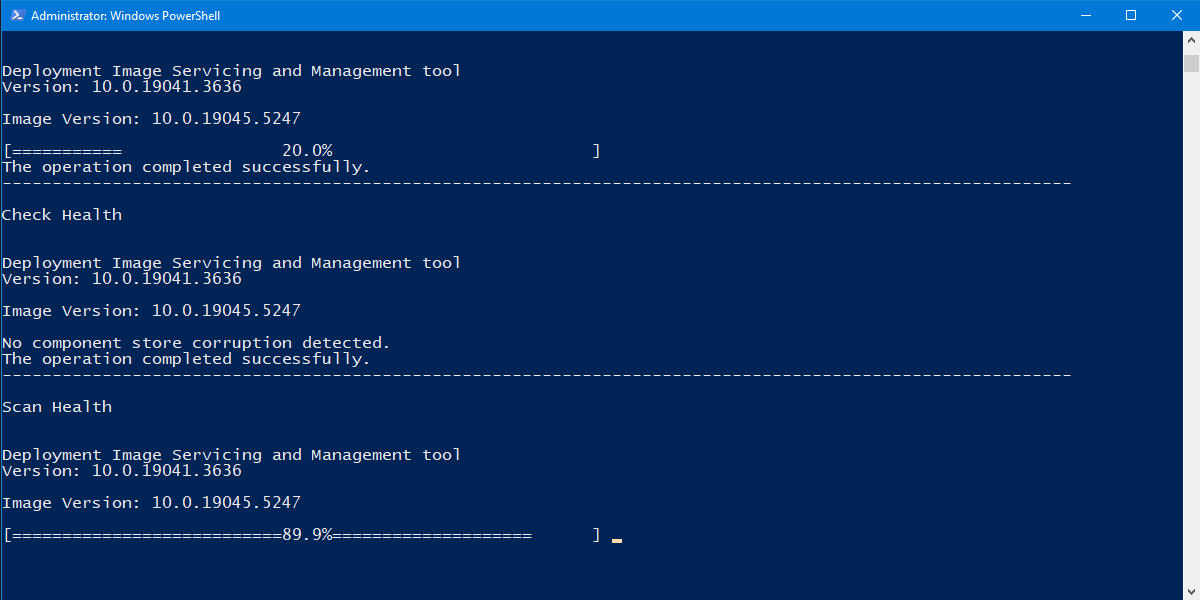
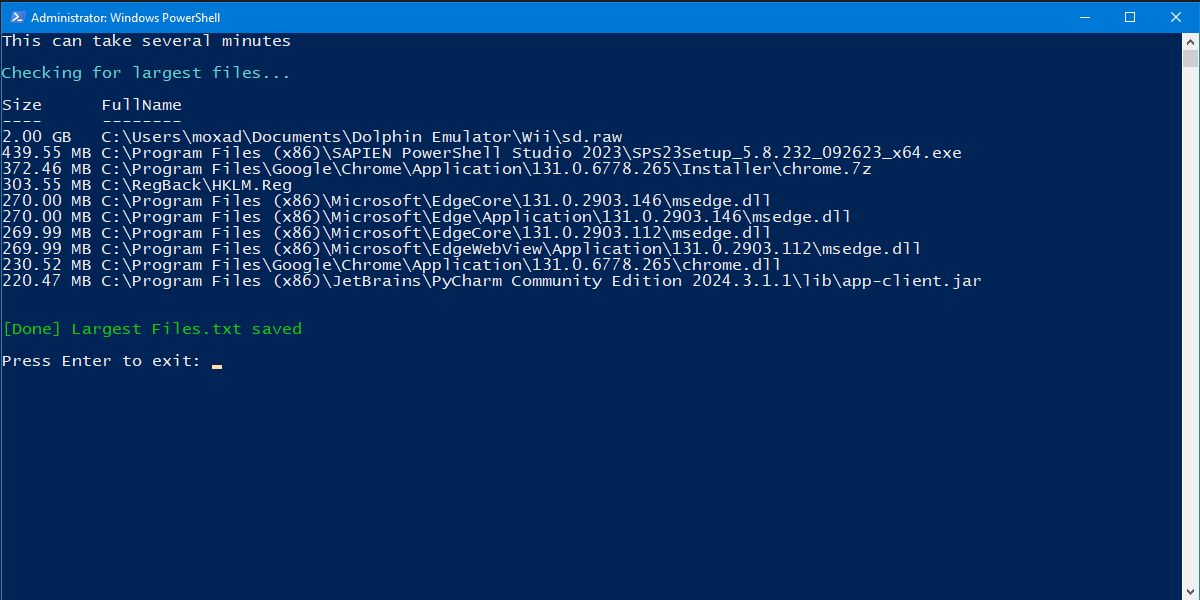

| Scripts | Description | Download |
|---|---|---|
| BitLocker Recovery Key | Get the BitLocker Recovery Key. Requires being inside Windows. | |
| DeBloater | Remove bloatware from Windows 10/11. | |
| Fun Commands | Non productive commands. Cat Fact, Games, Matrix, Prank, Songs, and Text to Speech. | |
| Group Policy Editor | Adds Group Policy Editor to Windows 10/11 Home editions. | |
| Installed Apps | Creates a list of installed apps, useful for reinstallation. Saves data to the Desktop. | |
| Largest Files | Lists the top 10 largest files on your device to identify storage hogs. | |
| Maintenance | Automated maintenance for Windows, including updates, cleanup, and optimization. | |
| Media Player | Plays video or audio files with a modern UI. Includes playback buttons and volume slider. | |
| Melder | Streamline your PC setup with this GUI tool to automate App installs, updates, enable/disable settings, shortcuts, and cleanup. | |
| Mouse Jiggler | Moves the mouse pointer automatically every 5 seconds. Press Esc to exit. | |
| Network Fix | Test network connectivity, reset network settings, DNS Jumper, Speedtest, save results. | |
| Print Spooler Fix | Clears the print spooler when a printer gets stuck and doesn't print. | |
| Recon | Get an extreme detailed list of system information on your target PC. | |
| Repair Tool | Runs DISM and SFC to check and repair Windows corruption. | |
| Start My Day | Start your day with knowledge, including weather, news, sports, and more. API setup required. | |
| System Info | Generates detailed system information, including battery details for laptops. | |
| Update Fix | Fixes issues with downloading Windows Updates. Includes additional recovery options. | |
| Wi-Fi Info | Lists Wi-Fi SSID names and passwords previously used on the PC. Saves results as a text file. | |
| Windows Security Fix | Re-enable Windows Security, Repair Windows Security, Ensure Defender services start automatically, clear Group Policy Settings, Re-register Defender WMI components. |
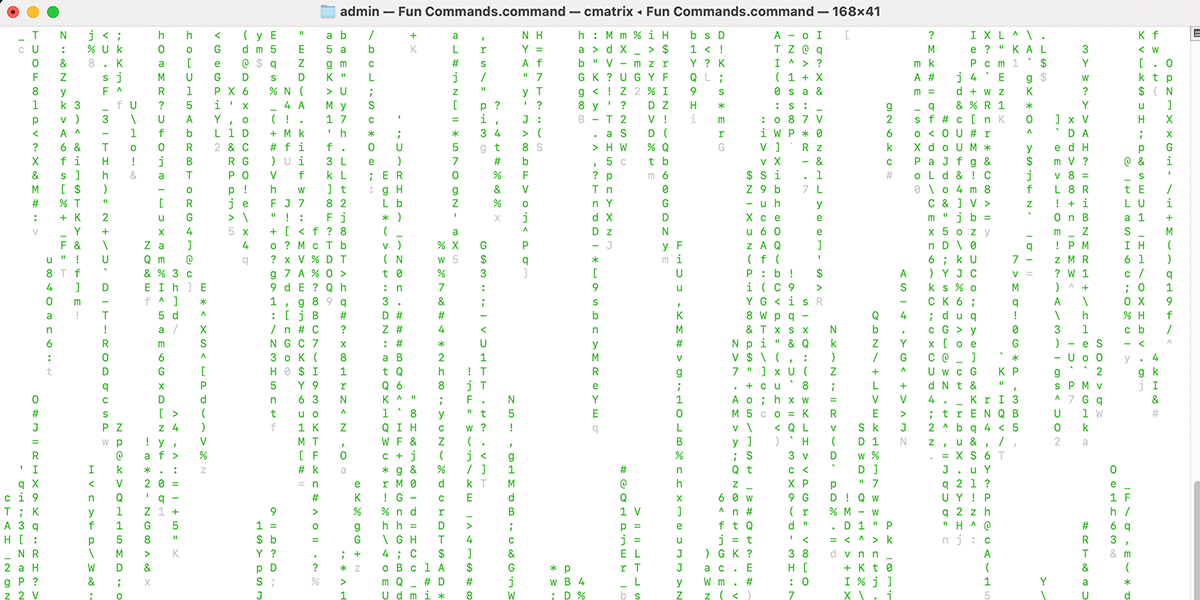
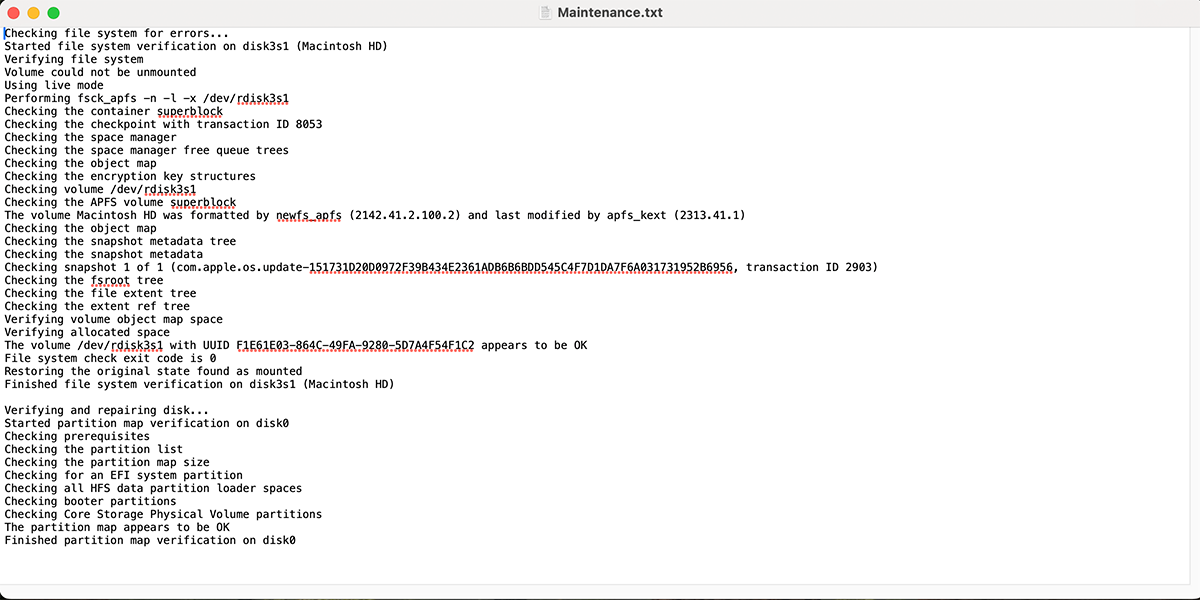
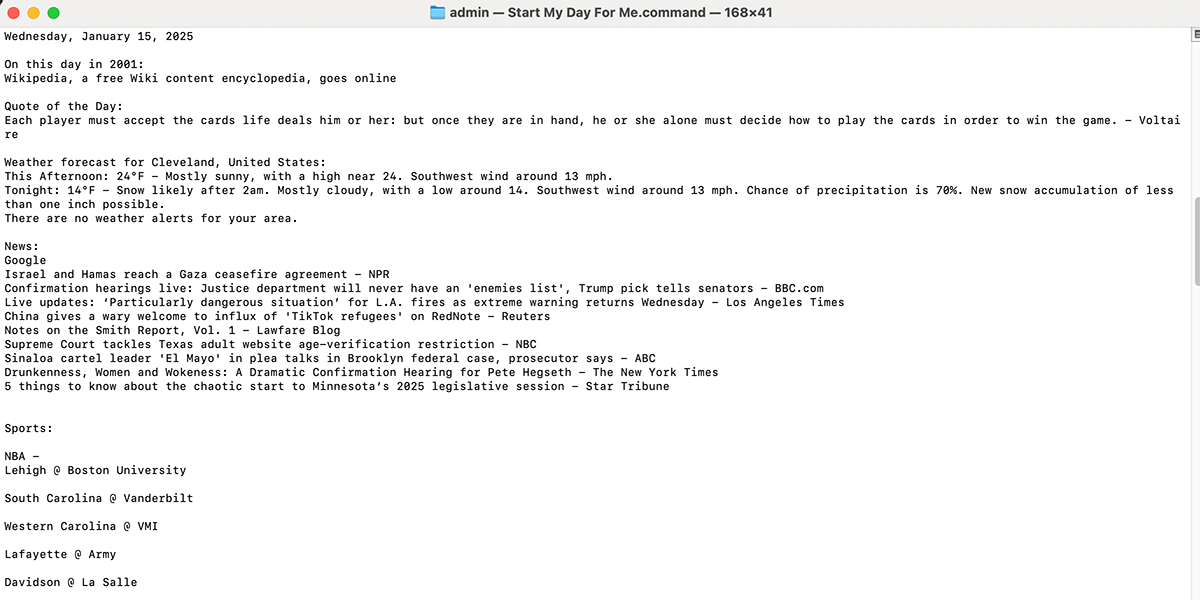
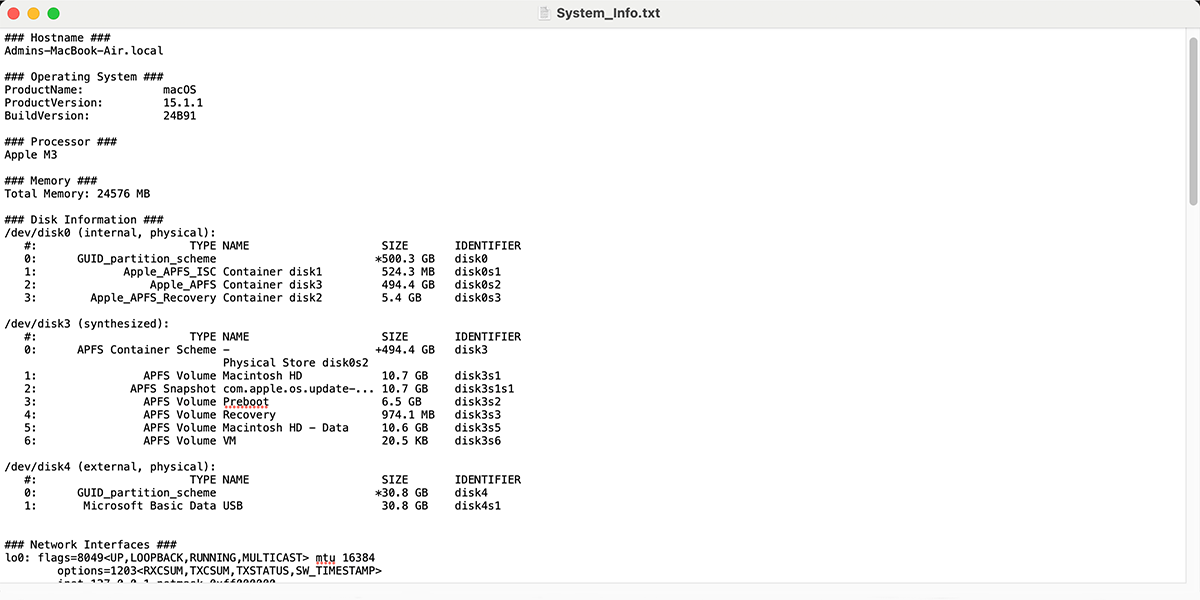

| Scripts | Description | Download |
|---|---|---|
| Fun Commands | Includes fun terminal commands like ASCII art, quotes, and more. | |
| Installed Apps | Creates a list of installed apps, useful for reinstallation. Saves data to the Desktop. | |
| Largest Files | Lists the top 10 largest files on your device to identify storage hogs. | |
| Maintenance | Automated maintenance for Mac, including disk checks and updates. | |
| Print Spooler Fix | Clears the print spooler when a printer gets stuck and doesn't print. | |
| Repair Tool | Checks and repairs the Mac file system and disk. | |
| Start My Day | Start your day with knowledge, including weather, news, sports, and more. API setup required. | |
| System Info | Generates detailed system information for Mac devices. | |
| Update Fix | Fixes issues with downloading Mac updates. Includes additional recovery options. | |
| Wi-Fi Info | Displays current Wi-Fi SSID and password. Saves results as a text file. Requires admin password. |
Contact Kevin King for inquiries
Email: meldingsoftware@gmail.com
Melding Software is a passion project founded by Kevin King with a mission to simplify and enhance the PC experience for users around the world. Our journey began with a simple idea: to create software that makes setting up and maintaining a PC easier than ever before. Driven by a desire to empower users with tools that optimize their computing experience, we have developed a range of scripts and applications that cater to the diverse needs of PC users. Whether you're a tech enthusiast looking to customize your setup or a casual user seeking to improve performance, Melding Software has something for you. At Melding Software, we believe that technology should be accessible to everyone.
That's why all our software is free to download and use, ensuring that anyone can benefit from our tools. We are committed to continuously improving and expanding our offerings, so stay tuned for exciting updates and new releases. Thank you for joining us on this journey. Together, we can transform the way people interact with their PCs and make computing a more enjoyable and efficient experience for all.
The MIT License (MIT)
Copyright © 2025 Kevin King
Permission is hereby granted, free of charge, to any person obtaining a copy of this software and associated documentation files (the "Software"), to deal in the Software without restriction, including without limitation the rights to use, copy, modify, merge, publish, distribute, sublicense, and/or sell copies of the Software, and to permit persons to whom the Software is furnished to do so, subject to the following conditions:
The above copyright notice and this permission notice shall be included in all copies or substantial portions of the Software.
THE SOFTWARE IS PROVIDED "AS IS", WITHOUT WARRANTY OF ANY KIND, EXPRESS OR IMPLIED, INCLUDING BUT NOT LIMITED TO THE WARRANTIES OF MERCHANTABILITY, FITNESS FOR A PARTICULAR PURPOSE AND NONINFRINGEMENT. IN NO EVENT SHALL THE AUTHORS OR COPYRIGHT HOLDERS BE LIABLE FOR ANY CLAIM, DAMAGES OR OTHER LIABILITY, WHETHER IN AN ACTION OF CONTRACT, TORT OR OTHERWISE, ARISING FROM, OUT OF OR IN CONNECTION WITH THE SOFTWARE OR THE USE OR OTHER DEALINGS IN THE SOFTWARE.
The software provided by Melding Software is distributed "as-is" and without any warranties, whether express or implied, including but not limited to the implied warranties of merchantability, fitness for a particular purpose, or non-infringement.
While we strive to ensure the software operates as intended, we do not guarantee that it will be error-free, uninterrupted, or meet all user requirements.
In no event shall Melding Software, its contributors, or affiliates be held liable for any direct, indirect, incidental, special, or consequential damages arising out of the use, misuse, or inability to use the software, including but not limited to loss of data, loss of profits, or business interruption.
Users are solely responsible for ensuring the software is compatible with their system and meets their specific needs.
It is strongly recommended that users regularly back up their important data to ensure its safety and accessibility in case of hardware failures, accidental deletions, or other unforeseen events.
The 3-2-1 backup strategy is widely regarded as the ideal approach for data protection. This strategy involves maintaining three copies of your data: the original, one on-site backup (e.g., an external hard drive stored locally), and one off-site backup (e.g., a secure external location or with a trusted individual).
Additionally, storing a third copy in the cloud ensures that your data remains accessible even in catastrophic events such as natural disasters or theft. By diversifying storage locations, you significantly reduce the risk of losing important information and ensure peace of mind.
© 2025 Melding Software. All rights reserved.